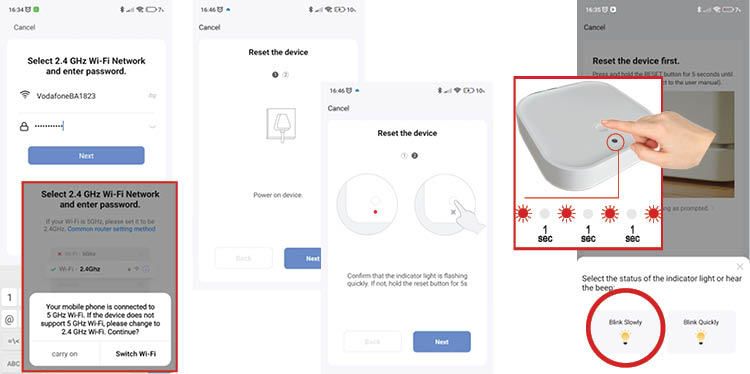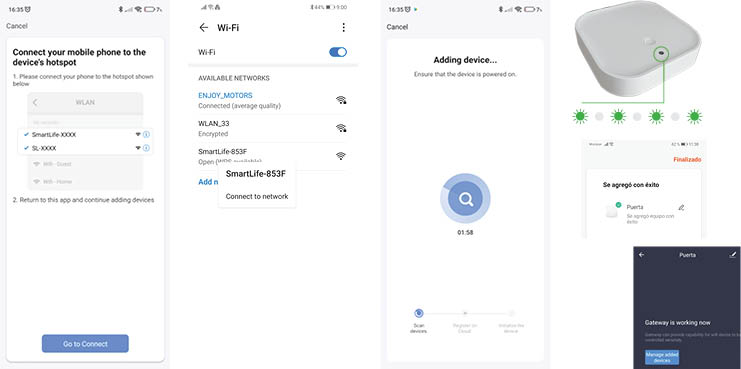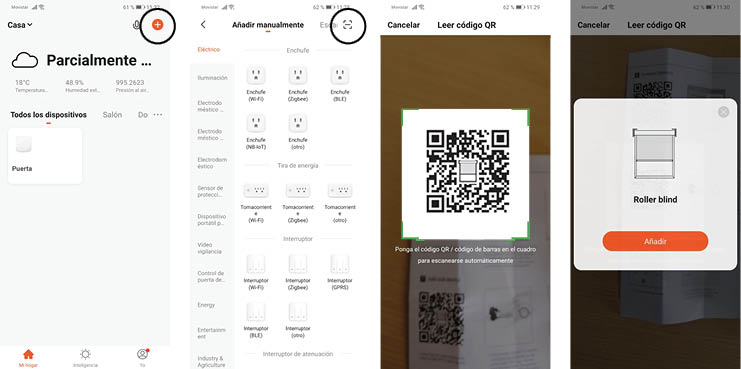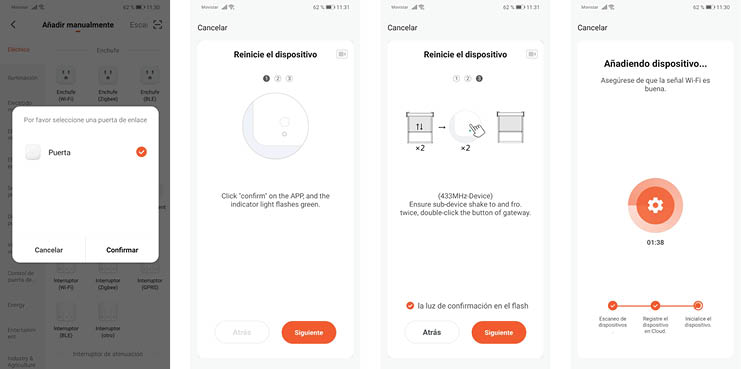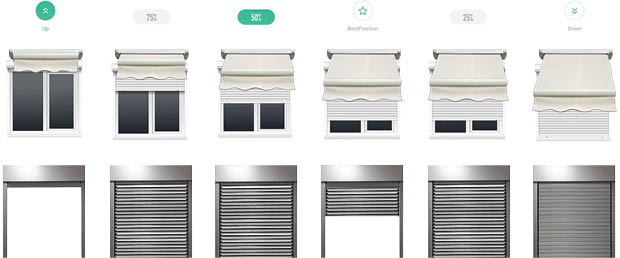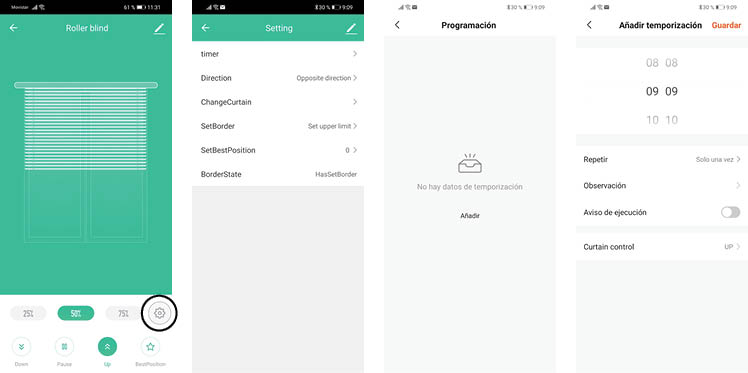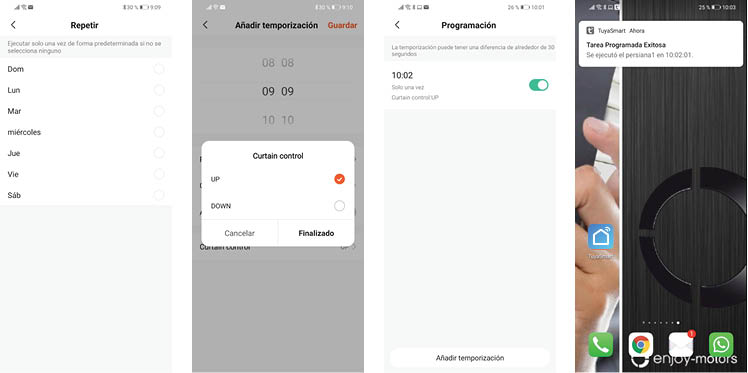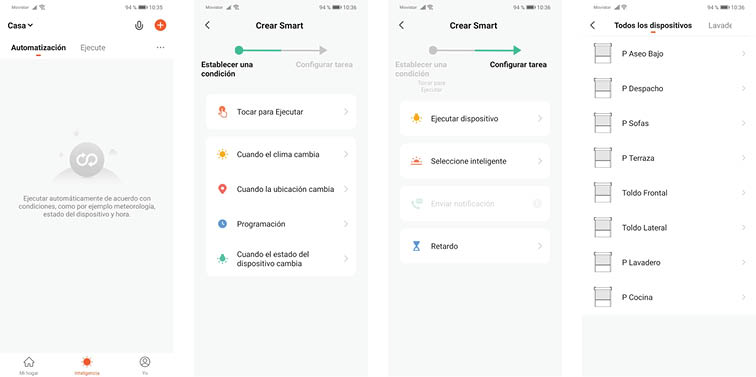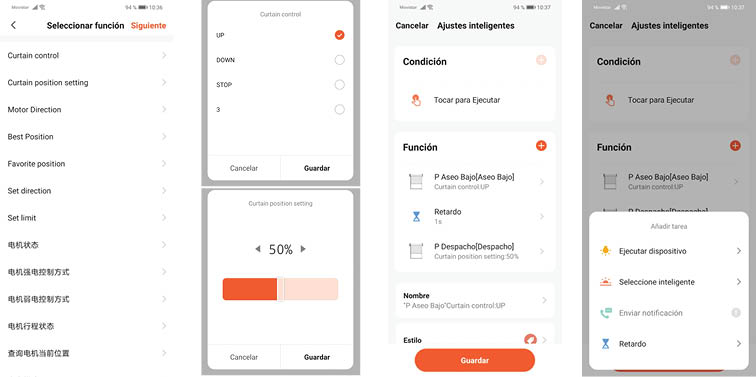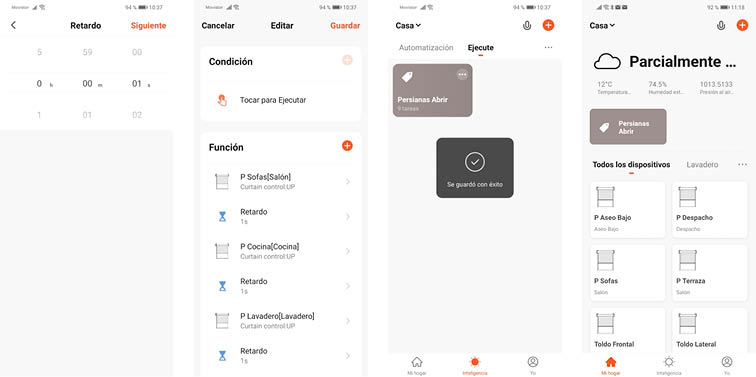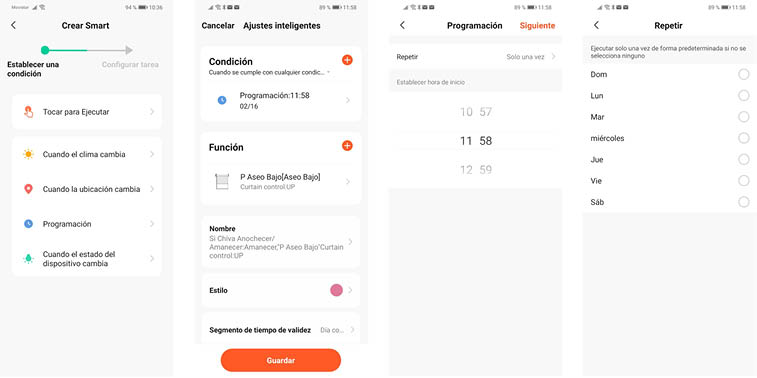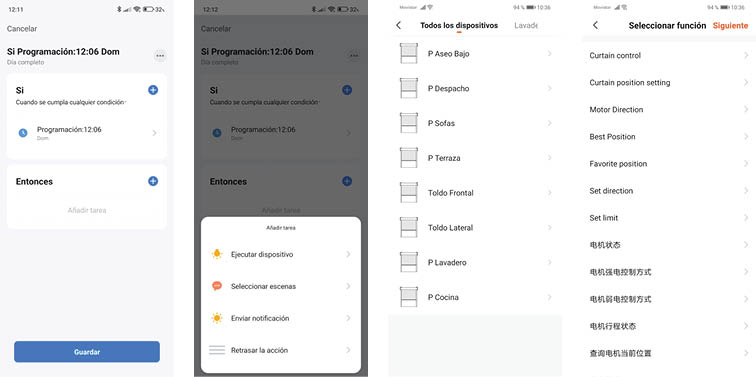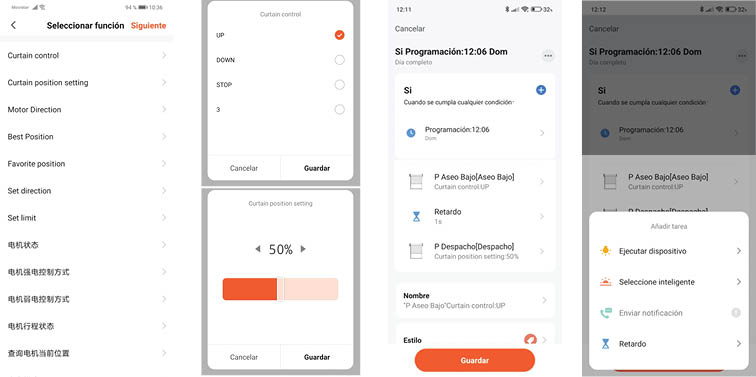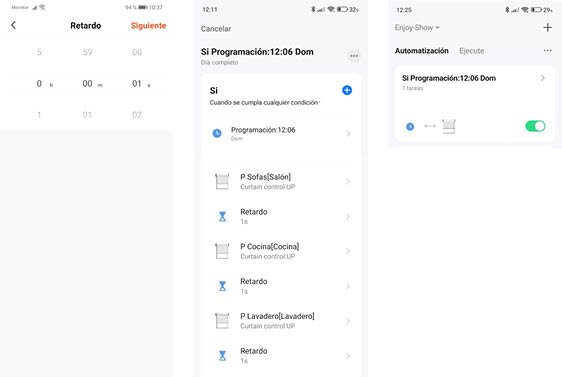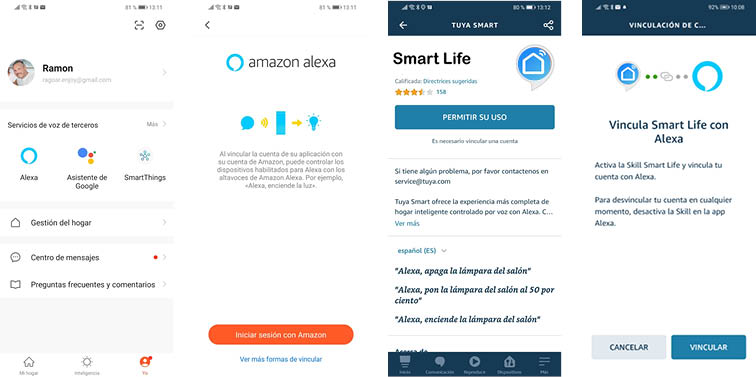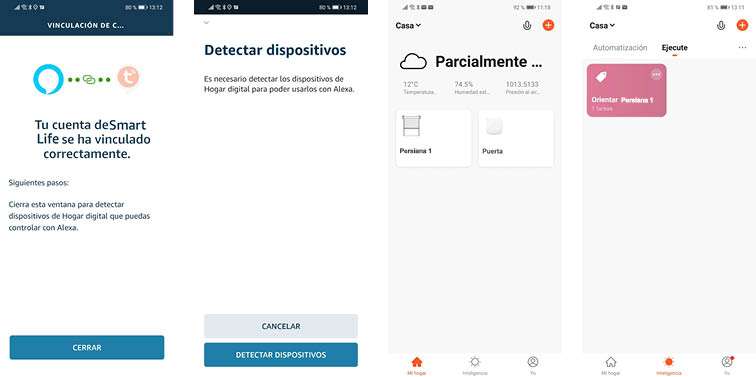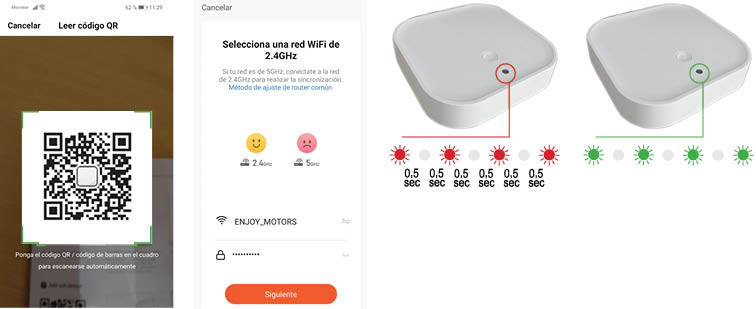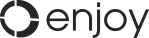GATEWAY WIFI GWE
What is it about?
The GWE HUB or Gateway, is a device that allows us to link the Enjoy R4 radio products (radio motors and receivers with Enjoy R4 code in RF433) with the Smart Life app to be commanded these radio products from a smartphone, thus being able to have a connection with the different devices in our home , whether we are at home or away
- Enjoy R4 Motors and Receivers are built in RF 433.92MHz with rolling code, which gives them perfect connectivity with all th other Enjoy R4 products, but which, by themselves, are not capable of decoding the orders that arrive from other systems such as the Internet...
- Thanks to the GWE gateway, we can link any radio motor or receiver from the Enjoy R4 range with the Smart Life app, in order to command them from an smartphone (Android or iOS) and bring the Enjoy R4 products closer to the Connected Home
- Therefore, the GWE gateway is in charge of decoding the commands that we send from our mobile or a voice assistant, transforming them into commands under the Enjoy R4 radio code.
- Gateway with double communication system. RF433 to be linked with Enjoy R4 motors, and Wi-Fi to be linked with Smart Life app
- Capable of managing up to 32 Enjoy R4 motors or receivers
- Also, connection with Alexa, Google Home and Siri
WHAT DO I NEED FOR ITS INSTALLATION AND USE?
Once we have installed one of the Enjoy R4 radio motors or receivers in the roller shutter, awning, interior curtain,..., and having configured the stop points,...we will proceed to connect these motors with the Smart Life app, using for this the GWE gateway.
To command said radio motor or a receiver from the app, we will need:
- GWE gateway
- At least one Enjoy R4 radio motor or one of the Enjoy R4 receivers
- 2.4 Ghz Wi-Fi modem with stable internet connection
- An Android or iOS smartphone with an internet connection

- Install the Smart Life app available for Android and iOS devices (it is free)
- Proceed with the basic configuration in the app such as registration...
- Add the GWE hub in the app through your home's Wi-Fi network (you have a QR code available to perform this operation easily)
- Add one by one all the Enjoy R4 motors in the app (you have a QR code available to perform this operation easily)
the GWE hub supports up to 32 motors... not enough for you? Nothing happens, you can add several more GWE in the same installation
The GWE gateway is a versatile product, so if you already have your motorized roller shutters, awnings or blinds with Enjoy R4 radio products, or if you are thinking of doing so, now you can enjoy them much more, simply and economically through the smartlife app
OPERATING SCHEME
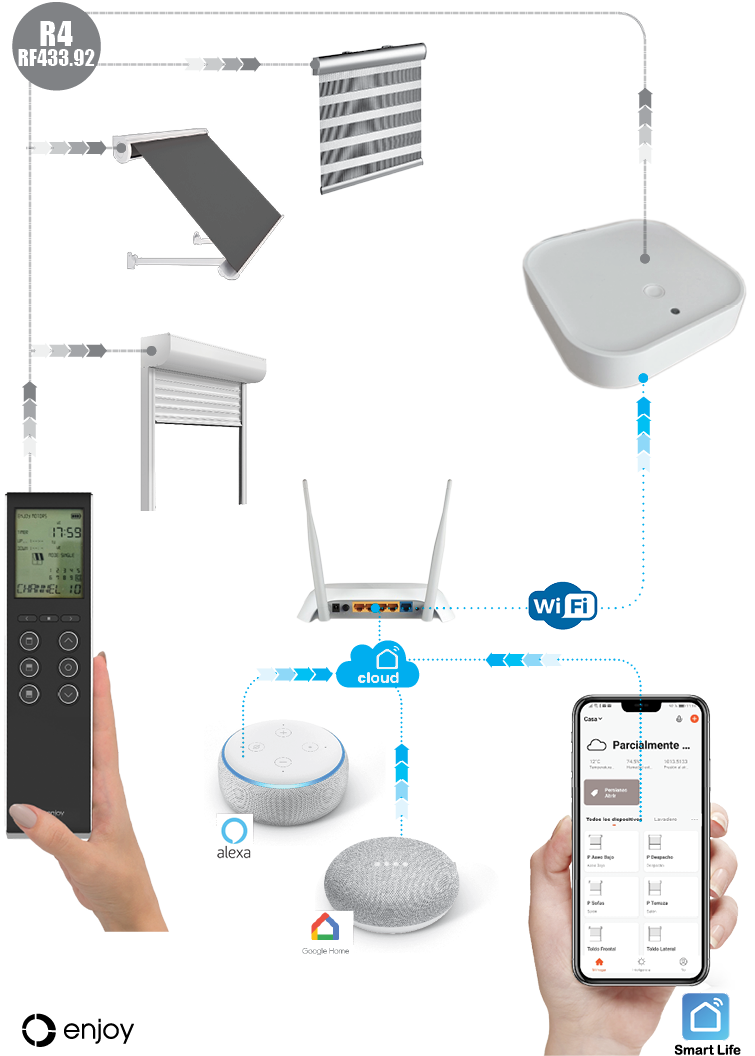
Enjoy R4 Motors and Receivers are built in RF 433.92MHz with rolling code, which gives them perfect connectivity with all th other Enjoy R4 products, but which, by themselves, are not capable of decoding the orders that arrive from Smart Life. To solve this incompatibility, all commands sent from the app will reach the GWE gataway and it will be in charge of decoding and forwarding them in RF (Radio Frequency) mode to each Enjoy R4 radio motor or receiver.
As we see in the diagram, the left side represents the normal operation of the Enjoy R4 motors from one of our remote controls. The commands would go directly from the remote to the motor in RF433 signal (gray lines)
On the other hand, on its right side, the way in which we would send the different commands from a smartphone or even a voice assistant would be represented. These would reach the gateway GWE (lines in blue) and from there they would now be forwarded in radio frequency mode to the corresponding motor or motors (gray lines).
In order to send the commands from the smartphone or one of the compatible voice assistants, obviously these must have an internet connection, since said command will be sent to the Smart Life server (Cloud)
Once the command reaches the server, this is forwarded to the GWE gateway for which, again, it must have an internet connection through the home's Wi-Fi modem
Lastly, and as we have already mentioned, the commands sent over the Internet are "translated" in the GWE gateway and it sends them in RF433 mode with the Enjoy R4 code to the corresponding motor or motors.
DO WE ALREADY HAVE EVERYTHING?

- YES, now just start enjoying your home from your smartphone:
- Fully open the roller shutter, awning or rolling blind
- Fully close the roller shutter, awning or rolling blind
- Use one of the 3 intermediate positions proposed 25%, 50% and 75% (only in radio motors with electronic limit switch)
- Use the user's preferred position (only in radio motors with electronic limit switch)
- Placed the roller shutter, awning or rolling blind in any mid point, thanks to the scroll bar by percentage (only in radio motors with electronic limit switch)
- Add several timers to each roller shutter, awning or rolling blind so that they act automatically at different times, according to your needs
- Create scenarios and by pressing a button you can, for example: open all the roller shutetrs preparing your house for the day or closing at night
- Create Automations, scenarios that will be activated when certain variables are met. Have blinds automatically open at dawn, close at dusk...
UNIDIRECTIONAL CONNECTION
Enjoy R4 radio motors and receivers have a “one-way” communication system, so it will not be possible to obtain confirmation from them to the commands sent from the smartphone or voice assistants
In the event of a lack of communication between the GWE gateway and the Smart Life app, either because there is no power in the home, the internet connection is unstable, weak or non-existent, it is possible that both the different motors added and the hub itself, appear offline or offline, so any orders you are trying to send at that time will not be executed by the motors
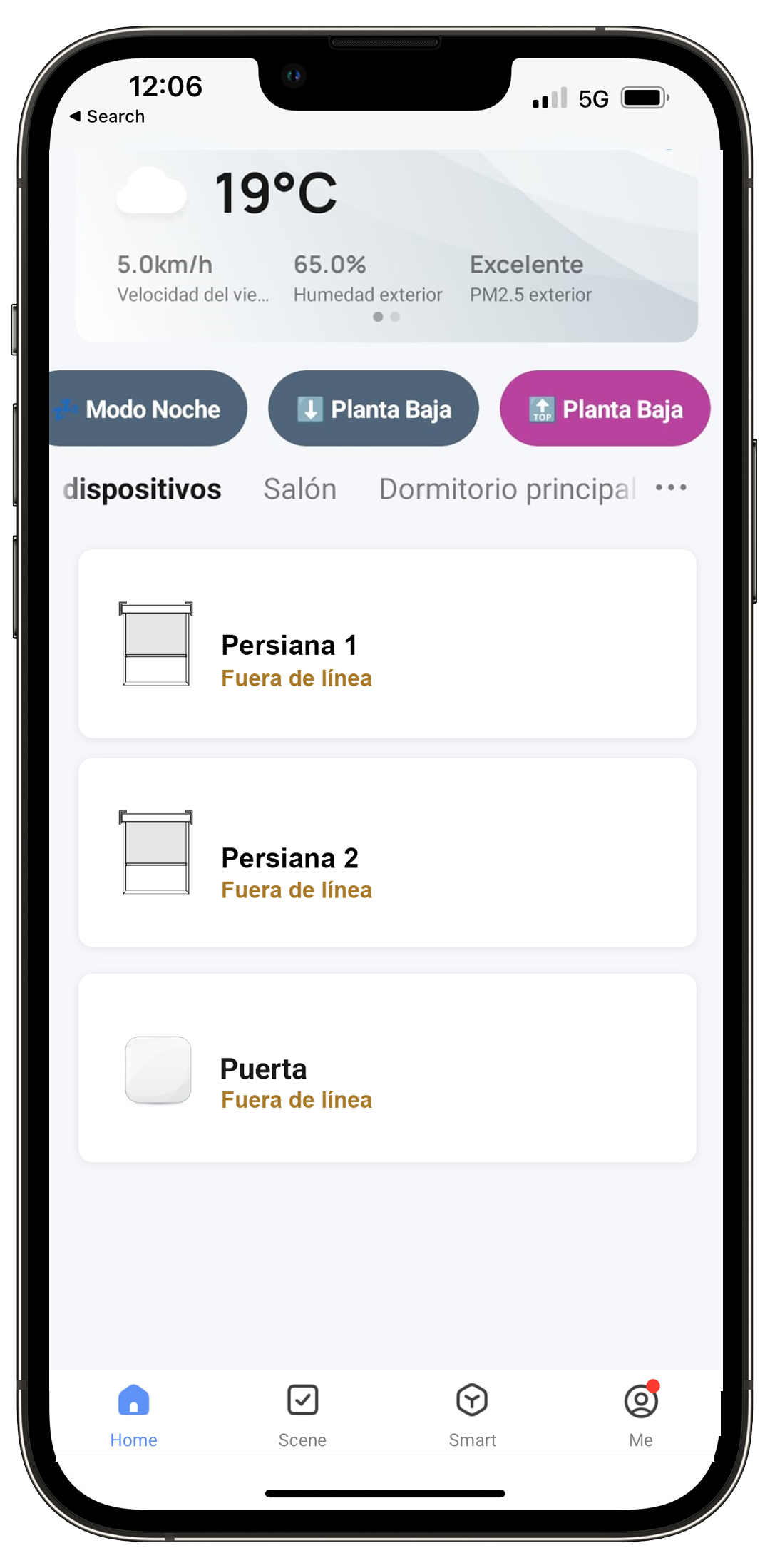
INSTRUCCIONES DE PROGRAMACION
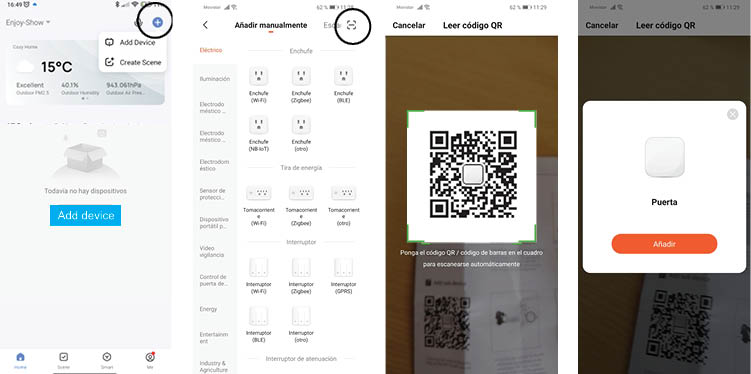
- Pulsar “Añadir dispositivo” o el símbolo “+” de la parte superior/derecha
- En la pantalla “Añadir manualmente”, pulsar el símbolo “escanear” de la parte superior derecha
- Escanear el código QR correspondiente al hub o puerta de enlace para los productos enjoy
- Pulsar “Añadir”
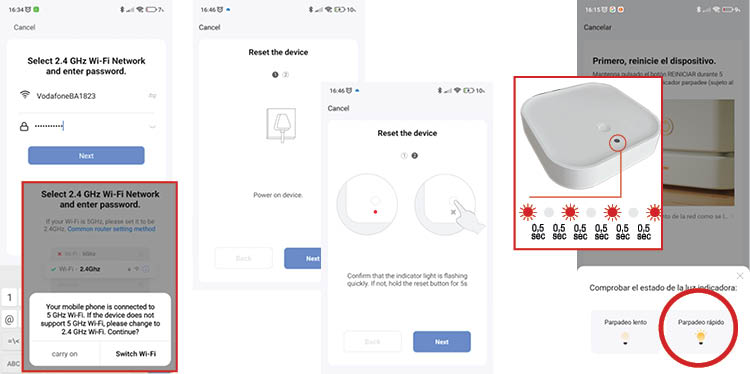
- Con el wifi de casa seleccionado en el smartphone, aparecerá en la app, luego será necesario introducir la “Contraseña” del wifi. Presione “Siguiente” . Recuerda que solo son válidas las wifi de 2,4 GHz, por lo que si tu móvil está conectado a una wifi en 5Gz, la app te pedirá que la cambies.
- En las pantallas llamadas Restablecer el dispositivo, presione “Siguiente” para continuar
- Conecte el hub o la puerta de enlace a la alimentación con el enchufe suministrado de 5 V y el cable USB-C. Espere un momento, hasta que el hub esté armado y luego el LED de la parte superior comenzará a parpadear en color rojo. Verifique que el LED esté Parpadeando Rápidamente
- Si parpadea rápidamente, entonces presione “Parpadeo Rápido”
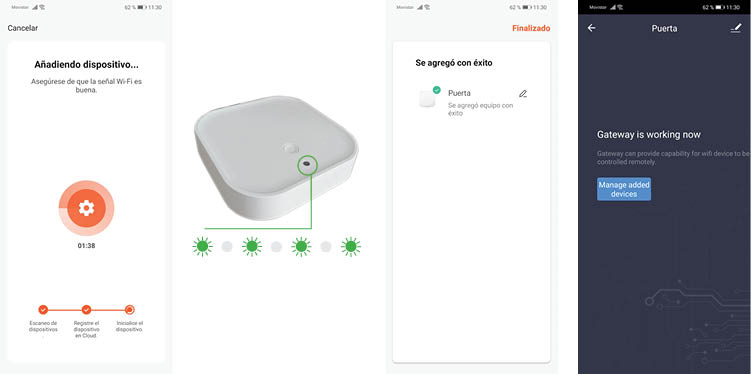
-
La app comienza el proceso para añadir el hub o puerta de enlace (esto puede tardar hasta 2 minutos)
-
Una vez enlazado el hub y con conexión a internet, el led parpadeará por unos segundos en color verde
-
Se agregó con éxito, confirmará que el hub se ha agregado correctamente. Pulsar “Finalizado”
-
Si se quiere cambiar el nombre o habitación del hub pulsar el símbolo de lápiz (superior/derecha), si no pulsar el símbolo de la flecha (superior/izquierda) para volver a la pantalla principal
Do you want more comfort?
Alexa, open the roller shutters!

The way of interacting with our houses and the different appliances and other devices that are integrating it, has changed a lot in recent years. The science fiction movies of the past told us how we could open or close roller suhtters, curtains, ... turn on/off lights with your voice, but it has not been until now when this technology is available to everyone, with a simple integration in homes and in a low price .
In a few years, we have gone from activating the motors of our roller shutters or awnings effortlessly from a switch; going through a remote control without having to go to the roller shutter; managing our roller shutters or awnings from our smartphone, when we are not at home; and finally to the comfort of being able to do it when we are lying on the sofa in the living room, without moving, and together with many other products or appliances by just asking Alexa or Google to do it for us
- Hey Google, good night !!! and all motorized applications with Enjoy R4 are automatically close, providing privacy and security to our home
- Alexa, good day !!! and our roller shutters are opened at time that awnings are extended to let it the light, but not too much avoiding the extra heater at home
What are you waiting for? Motorize your home with Enjoy products and start enjoying your connected home